[1]:
%matplotlib inline
The USIDataset¶
Suhas Somnath
11/11/2017
This document illustrates how the pyUSID.USIDataset class substantially simplifies accessing information about, slicing, and visualizing N-dimensional Universal Spectroscopy and Imaging Data (USID) Main datasets
USID Main Datasets¶
According to the Universal Spectroscopy and Imaging Data (USID) model, all spatial dimensions are collapsed to a single dimension and, similarly, all spectroscopic dimensions are also collapsed to a single dimension. Thus, the data is stored as a two-dimensional (N x P) matrix with N spatial locations each with P spectroscopic data points.
This general and intuitive format allows imaging data from any instrument, measurement scheme, size, or dimensionality to be represented in the same way. Such an instrument independent data format enables a single set of analysis and processing functions to be reused for multiple image formats or modalities.
Main datasets are greater than the sum of their parts. They are more capable and information-packed than conventional datasets since they have (or are linked to) all the necessary information to describe a measured dataset. The additional information contained / linked by Main datasets includes:
the recorded physical quantity
units of the data
names of the position and spectroscopic dimensions
dimensionality of the data in its original N dimensional form etc.
USIDatasets = USID Main Datasets¶
Regardless, Main datasets are just concepts or blueprints and not concrete digital objects in a programming language or a file. USIDatasets are tangible representations of Main datasets. From an implementation perspective, the USIDataset class extends the h5py.Dataset object. In other words, USIDatasets have all the capabilities of standard HDF5 / h5py Dataset objects but are supercharged from a scientific perspective since they:
are self-describing
allow quick interactive visualization in Jupyter notebooks
allow intuitive slicing of the N dimensional dataset
and much much more.
While it is most certainly possible to access this information and enable these functionalities via the native h5py functionality, it can become tedious very quickly. In fact, a lot of the functionality of USIDataset comes from orchestration of multiple functions in pyUSID.hdf_utils outlined in other documents. The USIDataset class makes such necessary information and functionality easily accessible.
Since Main datasets are the hubs of information in a USID HDF5 file (h5USID), we expect that the majority of the data interrogation will happen via USIDatasets
Recommended pre-requisite reading¶
Utilities for reading h5USID files using pyUSID
Example scientific dataset¶
Before, we dive into the functionalities of USIDatasets we need to understand the dataset that will be used in this example. For this example, we will be working with a Band Excitation Polarization Switching (BEPS) dataset acquired from advanced atomic force microscopes. In the much simpler Band Excitation (BE) imaging datasets, a single spectra is acquired at each location in a two dimensional grid of spatial locations. Thus, BE imaging datasets have two position dimensions (X, Y) and one spectroscopic dimension (frequency - against which the spectra is recorded). The BEPS dataset used in this example has a spectra for each combination of three other parameters (DC offset, Field, and Cycle). Thus, this dataset has three new spectral dimensions in addition to the spectra itself. Hence, this dataset becomes a 2+4 = 6 dimensional dataset
Load all necessary packages¶
First, we need to load the necessary packages. Here are a list of packages, besides pyUSID, that will be used in this example:
h5py- to open and close the filewget- to download the example data filenumpy- for numerical operations on arrays in memorymatplotlib- basic visualization of data
[2]:
from __future__ import print_function, division, unicode_literals
import os
# Warning package in case something goes wrong
from warnings import warn
import subprocess
import sys
def install(package):
subprocess.call([sys.executable, "-m", "pip", "install", package])
# Package for downloading online files:
try:
# This package is not part of anaconda and may need to be installed.
import wget
except ImportError:
warn('wget not found. Will install with pip.')
import pip
install('wget')
import wget
import h5py
import numpy as np
import matplotlib.pyplot as plt
try:
import sidpy
except ImportError:
warn('sidpy not found. Will install with pip.')
import pip
install('sidpy')
import sidpy
try:
import pyUSID as usid
except ImportError:
warn('pyUSID not found. Will install with pip.')
import pip
install('pyUSID')
import pyUSID as usid
Load the dataset¶
First, lets download example h5USID file from the pyUSID Github project:
[3]:
url = 'https://raw.githubusercontent.com/pycroscopy/pyUSID/master/data/BEPS_small.h5'
h5_path = 'temp.h5'
_ = wget.download(url, h5_path, bar=None)
print('Working on:\n' + h5_path)
Working on:
temp.h5
Next, lets open this HDF5 file in read-only mode. Note that opening the file does not cause the contents to be automatically loaded to memory. Instead, we are presented with objects that refer to specific HDF5 datasets, attributes or groups in the file
[4]:
h5_path = 'temp.h5'
h5_f = h5py.File(h5_path, mode='r')
Here, h5_f is an active handle to the open file. Lets quickly look at the contents of this HDF5 file using a handy function in pyUSID.hdf_utils - print_tree()
[5]:
print('Contents of the H5 file:')
sidpy.hdf_utils.print_tree(h5_f)
Contents of the H5 file:
/
├ Measurement_000
---------------
├ Channel_000
-----------
├ Bin_FFT
├ Bin_Frequencies
├ Bin_Indices
├ Bin_Step
├ Bin_Wfm_Type
├ Excitation_Waveform
├ Noise_Floor
├ Position_Indices
├ Position_Values
├ Raw_Data
├ Raw_Data-SHO_Fit_000
--------------------
├ Fit
├ Guess
├ Spectroscopic_Indices
├ Spectroscopic_Values
├ Spatially_Averaged_Plot_Group_000
---------------------------------
├ Bin_Frequencies
├ Mean_Spectrogram
├ Spectroscopic_Parameter
├ Step_Averaged_Response
├ Spatially_Averaged_Plot_Group_001
---------------------------------
├ Bin_Frequencies
├ Mean_Spectrogram
├ Spectroscopic_Parameter
├ Step_Averaged_Response
├ Spectroscopic_Indices
├ Spectroscopic_Values
├ UDVS
├ UDVS_Indices
For this example, we will only focus on the Raw_Data dataset which contains the 6D raw measurement data. First lets access the HDF5 dataset and check if it is a Main dataset in the first place:
[6]:
h5_raw = h5_f['/Measurement_000/Channel_000/Raw_Data']
print(h5_raw)
print('h5_raw is a main dataset? {}'.format(usid.hdf_utils.check_if_main(h5_raw)))
<HDF5 dataset "Raw_Data": shape (25, 22272), type "<c8">
h5_raw is a main dataset? True
It turns out that this is indeed a Main dataset. Therefore, we can turn this in to a USIDataset without any problems.
Creating a USIDataset¶
All one needs for creating a USIDataset object is a Main dataset. Here is how we can supercharge h5_raw:
[7]:
pd_raw = usid.USIDataset(h5_raw)
print(pd_raw)
<HDF5 dataset "Raw_Data": shape (25, 22272), type "<c8">
located at:
/Measurement_000/Channel_000/Raw_Data
Data contains:
Cantilever Vertical Deflection (V)
Data dimensions and original shape:
Position Dimensions:
X - size: 5
Y - size: 5
Spectroscopic Dimensions:
Frequency - size: 87
DC_Offset - size: 64
Field - size: 2
Cycle - size: 2
Data Type:
complex64
Notice how easy it was to create a USIDataset object. Also, note how the USIDataset is much more informative in comparison with the conventional h5py.Dataset object.
USIDataset = Supercharged(h5py.Dataset)¶
Remember that USIDataset is just an extension of the h5py.Dataset object class. Therefore, both the h5_raw and pd_raw refer to the same object as the following equality test demonstrates. Except pd_raw knows about the ancillary datasets and other information which makes it a far more powerful object for you.
[8]:
print(pd_raw == h5_raw)
True
Easier access to information¶
Since the USIDataset is aware and has handles to the supporting ancillary datasets, they can be accessed as properties of the object unlike HDF5 datasets. Note that these ancillary datasets can be accessed using functionality in pyUSID.hdf_utils as well. However, the USIDataset option is far easier.
Let us compare accessing the Spectroscopic Indices via the USIDataset and hdf_utils functionality:
[9]:
h5_spec_inds_1 = pd_raw.h5_spec_inds
h5_spec_inds_2 = sidpy.hdf_utils.get_auxiliary_datasets(h5_raw, 'Spectroscopic_Indices')[0]
print(h5_spec_inds_1 == h5_spec_inds_2)
True
In the same vein, it is also easy to access string descriptors of the ancillary datasets and the Main dataset. The hdf_utils alternatives to these operations / properties also exist and are discussed in an alternate document, but will not be discussed here for brevity.:
[10]:
print('Desctiption of physical quantity in the Main dataset:')
print(pd_raw.data_descriptor)
print('Position Dimension names and sizes:')
for name, length in zip(pd_raw.pos_dim_labels, pd_raw.pos_dim_sizes):
print('{} : {}'.format(name, length))
print('Spectroscopic Dimension names and sizes:')
for name, length in zip(pd_raw.spec_dim_labels, pd_raw.spec_dim_sizes):
print('{} : {}'.format(name, length))
print('Position Dimensions:')
print(pd_raw.pos_dim_descriptors)
print('Spectroscopic Dimensions:')
print(pd_raw.spec_dim_descriptors)
Desctiption of physical quantity in the Main dataset:
Cantilever Vertical Deflection (V)
Position Dimension names and sizes:
X : 5
Y : 5
Spectroscopic Dimension names and sizes:
Frequency : 87
DC_Offset : 64
Field : 2
Cycle : 2
Position Dimensions:
['X (m)', 'Y (m)']
Spectroscopic Dimensions:
['Frequency (Hz)', 'DC_Offset (V)', 'Field ()', 'Cycle ()']
Values for each Dimension¶
When visualizing the data it is essential to plot the data against appropriate values on the X, Y, Z axes. The USIDataset object makes it very easy to access the values over which a dimension was varied using the get_pos_values() and get_spec_values() functions. This functionality is enabled by the get_unit_values() function in pyUSID.hdf_utils.
For example, let us say we wanted to see how the DC_Offset dimension was varied, we could:
[11]:
dim_name = 'DC_Offset'
dc_vec = pd_raw.get_spec_values(dim_name)
fig, axis = plt.subplots(figsize=(3.5, 3.5))
axis.plot(dc_vec)
axis.set_xlabel('Points in dimension')
axis.set_title(dim_name)
fig.tight_layout()
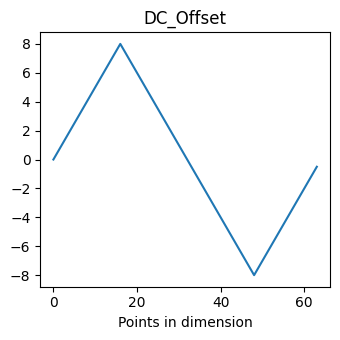
Reshaping to N dimensions¶
The USID model stores N dimensional datasets in a flattened 2D form of position x spectral values. It can become challenging to retrieve the data in its original N-dimensional form, especially for multidimensional datasets such as the one we are working on. Fortunately, all the information regarding the dimensionality of the dataset are contained in the spectral and position ancillary datasets. PycoDataset makes it remarkably easy to obtain the N dimensional form of a dataset:
[12]:
ndim_form = pd_raw.get_n_dim_form()
print('Shape of the N dimensional form of the dataset:')
print(ndim_form.shape)
print('And these are the dimensions')
print(pd_raw.n_dim_labels)
Shape of the N dimensional form of the dataset:
(5, 5, 87, 64, 2, 2)
And these are the dimensions
['X', 'Y', 'Frequency', 'DC_Offset', 'Field', 'Cycle']
Slicing¶
It is often very challenging to grapple with multidimensional datasets such as the one in this example. It may not even be possible to load the entire dataset in its 2D or N dimensional form to memory if the dataset is several (or several hundred) gigabytes large. Slicing the 2D Main dataset can easily become confusing and frustrating. To solve this problem, USIDataset has a slice() function that efficiently loads the only the sliced data into memory and reshapes the data to an N dimensional
form. Best of all, the slicing arguments can be provided in the actual N dimensional form!
For example, imagine that we cannot load the entire example dataset in its N dimensional form and then slice it. Lets try to get the spatial map for the following conditions without loading the entire dataset in its N dimensional form and then slicing it :
14th index of DC Offset
1st index of cycle
0th index of Field (remember Python is 0 based)
43rd index of Frequency
To get this, we would slice as:
[13]:
spat_map_1, success = pd_raw.slice({'Frequency': 43, 'DC_Offset': 14, 'Field': 0, 'Cycle': 1})
As a verification, lets try to plot the same spatial map by slicing the N dimensional form we got earlier and compare it with what we got above:
[14]:
spat_map_2 = np.squeeze(ndim_form[:, :, 43, 14, 0, 1])
print('2D slicing == ND slicing: {}'.format(np.allclose(spat_map_1, spat_map_2)))
2D slicing == ND slicing: True
Interactive Visualization¶
USIDatasets also enable quick, interactive, and easy visualization of data up to 2 position and 2 spectroscopic dimensions (4D datasets). Since this particular example has 6 dimensions, we would need to slice two dimensions in order to visualize the remaining 4 dimensions. Note that this interactive visualization only works on Jupyter Notebooks. This html file generated by a python script does not allow for interactive visualization and you may only see a set of static plots.
[15]:
pd_raw.visualize(slice_dict={'Field': 0, 'Cycle': 1});
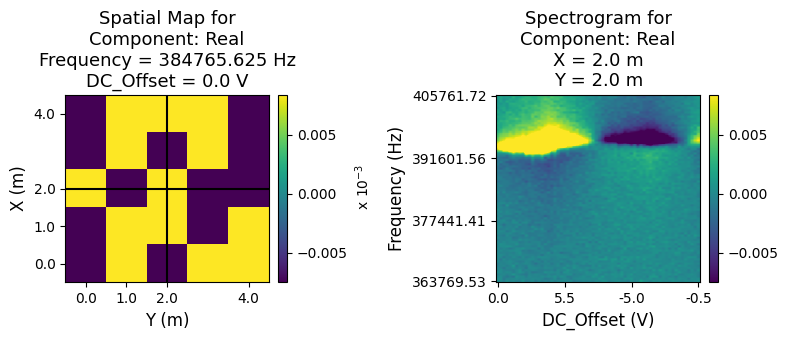
Close and delete the h5_file
[16]:
h5_f.close()
os.remove(h5_path)